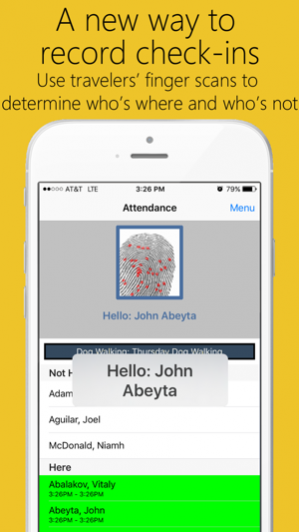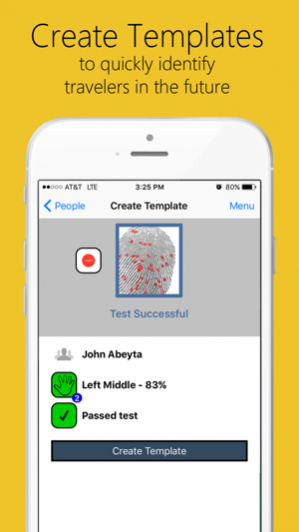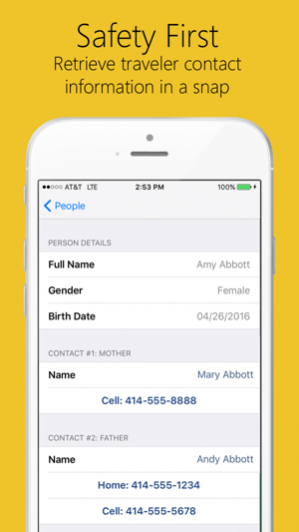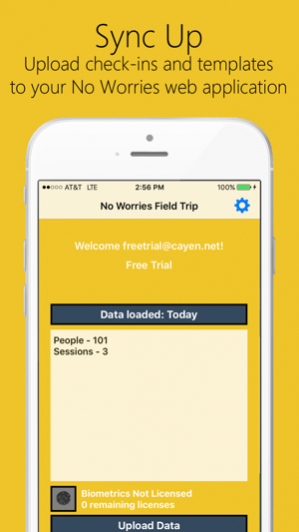No Worries Field Trip Manager 1.4
Free Version
Publisher Description
No Worries Field Trip Manager™, designed by Cayen Systems, is an application that allows the user to keep track of travelers by checking them at at various points during a field trip. Check-ins can be taken with biometrics (participant finger scans) via a FbF mobileOne QuickDock scanning unit attachment - or with a long tap on the participant name on the Field Trip screen. No Worries Field Trip Manager will help to identify travelers as “here” and will let the user when all travelers are present and accounted for so No Student is Left Behind. Ever! As a part of recording biometric check-ins, travelers must have an initial scan of their finger recorded to compare against when they get checked in. No Worries Field Trip Manager facilitates the enrollment and storage of each travelers’ finger scan templates for use on future field trips. Finger scan images themselves are not stored; rather templates are stored as a binary array of data which cannot be used to recreate a fingerprint image. For more information on the safety of finger scanning, visit www.cayen.net/SafeScansNoWorries.html. No Worries Field Trip Manager is only useful to those using Cayen Systems' No Worries Web application.
Dec 18, 2017 Version 1.4 - performance improvements
About No Worries Field Trip Manager
No Worries Field Trip Manager is a free app for iOS published in the Kids list of apps, part of Education.
The company that develops No Worries Field Trip Manager is Cayen Systems. The latest version released by its developer is 1.4.
To install No Worries Field Trip Manager on your iOS device, just click the green Continue To App button above to start the installation process. The app is listed on our website since 2017-12-18 and was downloaded 4 times. We have already checked if the download link is safe, however for your own protection we recommend that you scan the downloaded app with your antivirus. Your antivirus may detect the No Worries Field Trip Manager as malware if the download link is broken.
How to install No Worries Field Trip Manager on your iOS device:
- Click on the Continue To App button on our website. This will redirect you to the App Store.
- Once the No Worries Field Trip Manager is shown in the iTunes listing of your iOS device, you can start its download and installation. Tap on the GET button to the right of the app to start downloading it.
- If you are not logged-in the iOS appstore app, you'll be prompted for your your Apple ID and/or password.
- After No Worries Field Trip Manager is downloaded, you'll see an INSTALL button to the right. Tap on it to start the actual installation of the iOS app.
- Once installation is finished you can tap on the OPEN button to start it. Its icon will also be added to your device home screen.